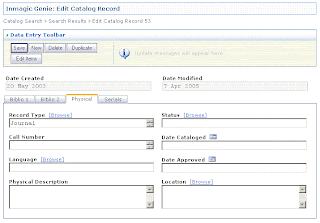
To do this, you add the fields above the first <SubSection> tag. For example:
<!-- ========CATALOG Edit Screen======== -->
<inmg:EditScreen Name="catalog_edit" TitleForAdd="Add New Catalog Record" TitleForEdit="Edit Catalog Record" TitleCss="tblheader">
<Toolbar Title="Data Entry Toolbar">
<Button Name="Add" Text="Add Record"/>
<Button Name="Save" Text="Save"/>
<Button Name="New" Text="New"/>
<Button Name="Delete" Text="Delete"/>
<Button Name="Duplicate" Text="Duplicate"/>
<Button Name="EditItem" Text="Edit Items" NewRow="true"/>
<!--<Button Name="GenerateItems" Text="Generate Items"/>-->
</Toolbar>
<EditSection SectionType="TabStrip">
<Field Style= "font-weight: bold" CellSpacing="0" CellPadding="6" Width="100%" Align="center">%%StartTable</Field>
<Field>%%StartRow</Field>
<Field Width="50%" Name="CatDateCreated" Type="TextBox" CssClass="catalog_readonly" NumLines="1"/>
<Field Width="50%" Name="CatDateModified" Type="TextBox" CssClass="catalog_readonly" NumLines="1"/>
<Field>%%EndRow</Field>
<Field>%%EndTable</Field>
<SubSection Name="Biblio1" Title="Biblio 1">
...
With the code above, the added boxes line up with the boxes on the tabs at the minimum supported screen resolution for Genie (1024x768). However, if you use a higher screen resolution, the two added boxes start creeping towards the right.
To address this, remove the following:
- Width="100%" in the %%StartTable line
- Align="center" in the %%StartTable line
- Width="50%" in the line for each textbase field
Then add to the Style= as shown below.
<EditSection SectionType="TabStrip">
<Field Style="width:700px;align:left;font-weight: bold" CellSpacing="0" CellPadding="6">%%StartTable</Field>
<Field>%%StartRow</Field>
<Field Name="CatDateCreated" Type="TextBox" CssClass="catalog_readonly" NumLines="1"/>
<Field Name="CatDateModified" Type="TextBox" CssClass="catalog_readonly" NumLines="1"/>
<Field>%%EndRow</Field>
<Field>%%EndTable</Field>
<SubSection Name="Biblio1" Title="Biblio 1">
No comments:
Post a Comment